Logging in with Touch Authentication
If your FI offers Touch Authentication, you can log in using your mobile device's fingerprint sensor rather than a login ID and password.
If your Apple or Android mobile device has a fingerprint sensor and is operating on a supported OS version, you can log in using your fingerprint. Only one fingerprint can be registered to an account. The encrypted fingerprint is stored on the mobile device only and is not available to any other service providers, including the FI.
Caution: You must set up fingerprint authentication on your device before logging in.
Note: For iOS, refer to https://support.apple.com for information on setting up Touch ID on your device and scanning a fingerprint for the first time.
Note: For Android, refer to http://developer.android.com for information on fingerprint authentication.
To enable Touch Authentication settings
- On the Login page, tap Fingerprint.
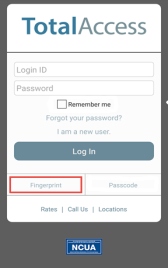
- On the page explaining the fingerprint authorization feature, tap Enroll Now.
- On the Touch Authentication page, do the following:
- Enter the Login ID.
- Enter the Password.
- Tap Authorize to finalize changes.
- Place your finger on the Home button to capture your fingerprint.
To log in with Touch Authentication
Note: Touch Authentication is tied to your online banking password. Therefore, if you change your password for online banking, you must disable fingerprint authentication, then enable it again to be able to log into online banking with Touch Authentication.
See Disabling Touch Authentication for more information.
- On the Login page, do the following:
- Touch the Home button with your enrolled finger. If fingerprint authentication doesn't recognize your finger, a message will prompt you to touch the button again.
- (Optional) Select the Remember me check box to save your login ID for the next time that you log in. When the connection is complete, the Home page appears.
Note: After five failed attempts, you'll be given the option to enter your account password. You will also have to enter your password after you restart your device, or enroll or delete fingerprints.