Transaction Types
You can manage each User Role's Transaction Type details by managing limits and other settings.
User Role Transaction Types
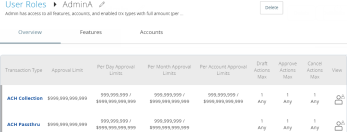
You can create a new User Role, copy existing User Roles, or copy Role Templates (if enabled) to create new ones. Edit a role by changing the policy features (Allowed Actions, Rights, and Limits). When you set your Allowed Actions, a sentence summarizes the changes so other users can see the results of the new action.
For each transaction, users can change the following policy features:
| Features | Description |
|---|---|
| Allowed Actions |
Change the following information in an Allowed Action:
After making the changes, a summary of the proposed action appears. Use the Policy Tester to check whether changes to an action follow the Bank, Company, and User Role Policies. If the transaction is denied, that means the transaction didn’t match the Allowed Actions for that policy. |
| Rights |
Control whether the user can view online activity. Users can view one of the following:
|
| Approval Limits |
Set limits on the maximum transaction amounts by editing the following details:
Set limits on the maximum number of transactions (also known as maximum count) by editing the following details:
|
Tip: Transaction Type names and features may vary depending on your configuration.