Editing rights for User Roles
Edit rights for each user's Transaction Type to manage the activity they see.
See Rights to Transaction Types for more information.
Rights tab
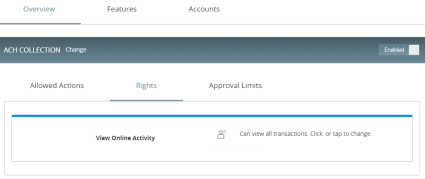
To edit rights
- In the navigation , click or tap Commercial > User Roles. The User Roles page appears.
- Click or tap the edit icon (
 ) in the desired
User Role's row. The selected User Role page appears.
) in the desired
User Role's row. The selected User Role page appears. - In the Overview tab, click or tap the desired Transaction Type. The Allowed Actions tab appears with the defined Allowed Actions for that Transaction Type.
- Click or tap the Rights tab and select a view right.
- Click or tap Save.