Using eBills
If supported by your FI, you can make an online payment with eBills. eBills are an electronic version of a bill you receive directly within Bill Pay, which you can view and pay immediately. They look exactly like paper statements, and the only difference is they are conveniently delivered to your online account within Bill Pay instead of your home mailbox.
This section describes how to enroll in eBills and how to manage them. You can configure automatic payments, view past eBills, and print eBills.
To access payees that support eBills, click Transactions > Bill Pay to open the Pay Bills page. Payees that support eBills include an "Ebill eligible" label on their tiles.
Note: The menu path may vary, depending on how online banking is configured for your FI. For example, the Bill Pay option may appear under Services.
If you are enrolled in eBills, you will have the Manage eBills option in the navigation menu.
Payees configured for eBills that have payments due have one of the following labels:
- Overdue
- Due Tomorrow
- Autopay (if enrolled)
- Due <date>
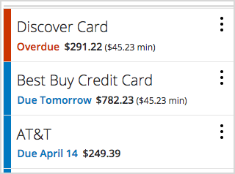
Tip: eBills contain the same information as paper bills, After you begin receiving eBills, ask payees to turn off your paper bill to streamline your bill paying routine.