Enrolling in Bill Pay
The procedure to enroll in Bill Pay may vary, depending on your account configuration.
To enroll in Bill Pay
- On the Home page, do one of the following:
- Click or tap Enroll in Bill Pay.
- In the navigation , click or tap Transactions > Bill Pay.
- Click or tap the account you want to enroll, then click or tap Enroll in Bill Pay.
- Select accounts you want to use to pay bills and click Save.
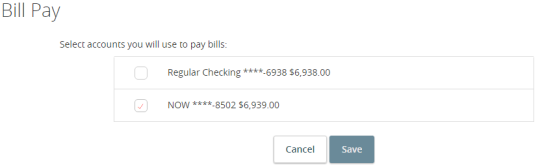
- On the Agreement page, click or tap I agree to enroll in bill pay.
- When a success message appears, click or tap Continue to Bill Pay.